
|
XTension Tech Notes |
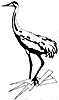
|
Notes from Sand Hill

|
XTension Tech Notes |
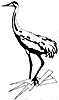
|
|
ID: TN.switches Subject: Simple switches make good sensors Date:4/25/98 Applicability:All versions Contributor:Michael |
|
Just a simple note about switches Having received many questions about 'simple switches', I just wanted to put up some pictures and some ideas of just how you might use these. A 'switch' is in this case is any pair of metallic contacts that can be attached to wires, and when 'closed', they allow some amount of electric current to 'flow', and when 'opened', they prevent this flow. This may seem very basic because we all understand light switches, but there are many things that you can do with switches and the common X-10 Powerflash module to create 'sensors' that you can use in your home automation system. Here's the idea:
If you just look around at your next trip to the Radio Shack, you will see all different kinds of switches. Most of these are some sort of 'manual' switch that require that you physically 'throw' the switch.
This is probably a good time to mention that any of these switches can be used with the MS12 or the DM10 wireless motion sensors if you like to 'hack' All of the switches above require that some mechanical action be taken to open or close the contacts. This may not always be possible or convenient. For example, you may not have the physical space to put one of the above switches, or you may have a very wet environment. There are two kinds of switch which are specially useful at times like this. This is nothing more than a glass bulb with a drop of the liquid metal mercury, and two wire 'contacts' which are molded in.
The mercury switch can be used to detect all sorts of 'motion', but in a special way. Since the mercury is liquid, it is affected by gravity, and will flow to the lowest point in the glass bulb. If the 'contacts' are below 'horizontal', the mercury will flow to that end and create an electrical connection between the two 'contacts'. If we simply connect an external wire pair from these contacts to a X-10 Powerflash module, then whenever the mercury switch is tilted, you will get an X-10 'ON' or 'OFF' message from the Powerflash.
The mercury switch is very useful for all sorts of applications, from water level sensing to mailbox open/closed. It is normally very accurate, but you must make sure that it cannot be jarred strongly causing it to 'false trigger'. This switch is also encased in a glass bulb, and it has a pair of contacts which 'close' when they are moved into the field of a strong magnet.
Magnetic reed switches are specially good because they can be mounted in just about any orientation. As long as the magnet is close enough to the reeds when the door (etc) is closed... There are many other articles here on the website which use the Powerflash and different kinds of switches. You will come to think of the Powerflash (and its sister Universal Module) as the Swiss-army-knife of your X-10 based home automation system. As with all other tutorials and articles here, please take the time to let us know where things need to be changed or enhanced... |
Additional help is available on our website: www.shed.com
Or directly to Michael and Paul Ferguson at: 407-349-5960
Or mail to Sand Hill Engineering Inc. Box 517 Geneva FL 32732
All icons, graphics and text copyright ¨1998 Sand Hill Engineering Inc.